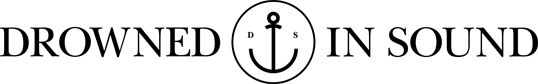Boards
Geek squad assemble: MS Word mail merge fields
BOOBIES (.)(.)
Now I have your attention, please assist:
I have a mail merge file in Word. It consists of 1700 letters that were printed and sent on the 9th December. I need to re-print these letters with the 9th December date on them... BUT the date is a field set to today's date so whenever it opens up or prints its now the 21st Feb.
I've tried find and replace but that only works until you try to print or save...
WHAT I CAN DO?
I dunno nothing about