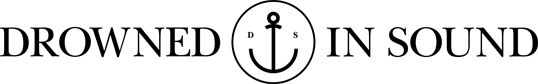Boards
Judge_B asks for computer help
no. 86 in an occasional series.
A web-based application I'm using in IE7 provides links which will open up in a second window. Forget about opening the link in another tab, I've got to explain this to a team of people that are even less technically savvy than me. For some, that pop-up window is well out of position, barely even on the screen. Is there a way of setting the position of the pop-up windows given that I don't have access to the code of the application I'm using, or even setting all pop-ups to open in a maximized screen?
Thanks in advance,
I am the channel