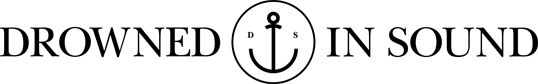Boards
How to revert back to the old version of Spotify (before it went white n shit)
I post this a lot.... and I mean a lot
So why not post it in a thread as many people seem to be complaining about it on here :)
PC users:
http://www.filehorse.com/download-spotify/11842/
and then used this
Go to C:/Users/<Name>/Appdata/Roaming/Spotify
1. Make a new empy text file
2. Name it Spotify_new.exe
3. Right click the file and make the file read only
1. Make a new empty text file
2. Name it Spotify_new.exe.sig
3. Right click the file and make the file read only
Spotify will not be able to update because it can't delete the files, because they are read only, all future upgrades will fail.
This method is easy to use and permanent.
MAC:
Find and download a copy of 0.8.5 here: http://spotify.en.uptodown.com/mac/old
Mount the image and replace the application in your Applications folder with the downloaded one
Now to make sure Spotify doesn't auto-update:
Go to your ~/Library folder - you can do this in Finder by doing shift+cmd+g and typing "~/Library" without the quotes and hitting enter
Go to Application Support/Spotify
Delete Spotify_new.archive and Spotify_new.archive.sig (if they are there)
Now open your favorite text editor, I used TextWrangler
Make two blank documents and save them as "Spotify_new.archive" and "Spotify_new.archive.sig" - without the quotes, the same file names as the ones you deleted
Right click each file and go to "Get Info"
Check the "Locked" button on each and close the info window
You should now see a small lock icon on each file
Restart Spotify and enjoy 0.8.5 without auto updates to 0.8.8
All this info was copied from the spotify forums