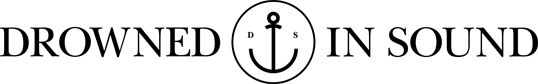Boards
How To Never Miss The Facebook Updates Of Your Favourite Musicians and Publications
Ever get the feeling Facebook is hiding all those exciting new videos and bits of info about your favourite bands from you? Ever get annoyed that your local venues announces info about a show but you don't see it? This happens because Facebook hides pages you don't interact with often i.e. if you've not clicked through or bashed 'like' on anything posted by http://facebook.com/drownedinsound in the past few months, you probably will never see any updates from us (unless they get like over 500+ likes or happen to be shared by a few of your 'friends' or if DiS pays Facebook a ransom to reach you, even tho you opted to get updates from us).
However, you can fix this but you have to kick Facebook a kick, and this is how...
1. Visit your own profile by clicking on your name up in the top right-hand corner.
2. Goto your 'like' list (you'll find this beneath your cover feature, amongst Photos, Friends, etc - you may need to click the little arrow to reveal). Or it'll be this page https://www.facebook.com/seaninsound/favorites (put your username where mine is, obvs)
3. Mouse-over the image, and then hover your mouse over the 'Liked' button and select 'Show in Newsfeed' (you'll probably find for the ones you've added recently that they will already be set to show in newsfeed, as adding that page will be classed as a recent interaction...this is also why your Facebook feed shows far more from people you've recently added, than your oldest friends)
Alternatively....
You can also create a 'list' and then add all your favourite bands to the list either on the list page or by going to each page (this list will then appear in the left hand column on your facebook dashboard) i.e. I've just started this list, which you could also subscribe to https://www.facebook.com/lists/10151008183521113
For INDIVIDUALS
Either for bands who are on there as themselves, publicly or just for friends you want to see more of (or at least something from, who have now been hidden from your view)
1. Goto your subscription page i.e. select 'always show in newfeed' on selected people you're subscribed to https://www.facebook.com/seaninsound/subscribedto (if the people you're looking for aren't on this page, you'll need to goto their profiles. Tip: if you set them as 'close friends' you'll get a notification everytime they post)
2. Mouse-over the 'subscribed' button, and click on settings, and then change it to 'all updates'
That all make sense? Have you got any other helpful Facebook tips?